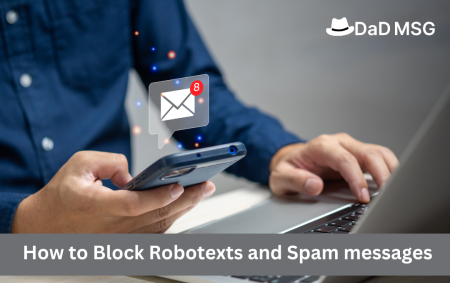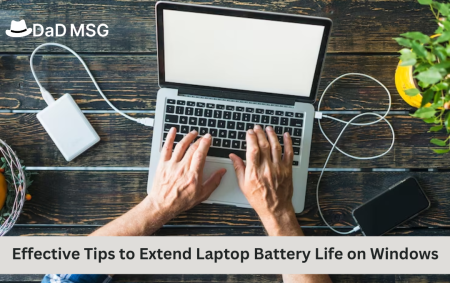Time changes and so are phones. With every enhancement in technology, our old smartphones start to look worthless or less useful. And then we decide to change it or replace it. Buying a new iPhone is okay but what about the old one? Resetting your phone and selling it to someone or keeping it to yourself are the two options you have. And choosing one of them is your decision or your will. If you want to keep your old phone with you then resetting it or not doesn’t matter.
But if you reset then this can save you from unknown problems. And if you go with the second option then resetting is necessary and everyone knows that. Yeah, there is nothing new about resetting as everyone gets cautious about their private information on their phone. But you know that only resetting is not enough! Yes, there are more things you need to perform on your phone. And to make your personal data more secure that was present on your old phone, is needed. People ask, “what should I do before I factory reset my iPhone“. For deleting all the important stuff from your old iPhone, do this:
- Back up
Before Resetting makes sure you back up all the data on your old phone. Because resetting will not let you get your old data. And to save this problem back up your old phone’s data on your PC via iTunes or iCloud. Backing up the data will have the important contacts, information and photos safe on other devices. So when reset will clear all your data you can still have that important information. iCloud is the easiest way to backup data. Though backing up on Desktop is not a bad option either. - Unpair devices
If your other Apple products like Apple Watch are paired with iPhone then Unpair it ASAP. For unpairing your Apple Watch go to the Apple Watch app on your iPhone. Also, put your Apple watch within the range of your iPhone. Visit the My Watch tab and select. Now tap on the information icon next to the watch that is paired. Choose the Unpair option there. Confirm by putting your Apple ID again. The backup will be done of your Watch that you can use when pairing your watch with a new phone. - Sign out of the App Store
Sign out of the App Store before Resetting your iPhone. Well, when you reset your phone almost every data is lost but still to prevent mishaps, do what you can. For signing out go to Settings > App Store> Apple ID> sign out. - Sign out of the iTunes
You should also sign out of iTunes to make yourself extra protective. The procedure is the same for signing out of iTunes as you do for the App Store. Go to Settings> iTunes> Apple ID> Sign out. - iCloud
All data is stored and backed up in iCloud and for making your data safe from stranger’s hands log out of the iCloud. Go to Settings> Apple ID> sign out. And if your phone has iOS 7 or before then you can select the Delete account from my phone option. - iMessage Turn off
Do not forget to turn off the iMessage on your iPhone. This is needed when you are moving to an Android phone. To turn it off go to Settings>Messages>iMessage> turn off. - Turn off Find my iPhone
Go to Settings> iCloud> Find My iPhone> Turn off.
After doing this there are two options for you to delete all your data from your phone. Reset and Restore? Here is what you can do. - Reset
Resetting or restoring, both options will take your iPhone to factory settings. But Reset is the lightest option you can have. And you don’t need to have possession of another device. This can be done directly on your phone. The reset option maintains your operating system and firmware.
How to reset your iPhone
Here is how you can reset your iPhone. Go to the Settings of your iPhone. Now select the General there. And next choose Reset. When you tap on the Reset option you will be given options and here you will choose the Erase all content and Settings. But if you want to be selective in Resetting then you can erase the data that you like. And instead of clearing all data in case you are not selling your iPhone, being selective is better. When you choose the option of erasing, you can be asked by your phone if you really want to erase for this they will ask for your confirmation.
- Restoring
Like we said earlier that the Reset and Restore both will take you to Factory settings. But there is a little difference in both. You need to connect your phone to iTunes on a PC or Mac. And you cannot do it all on your iPhone alone. People ask, “if you restore an iPhone does it delete everything?” The answer is yes. You actually lose your operating system and firmware.
How to restore your iPhone
How you can restore your iPhone from a backup you will learn here.
Turn on your iPhone. Now follow all the setup steps to reach Apps & Data Screen. Click on Restore from iCloud Backup. Then sign in with your Apple ID to iCloud. Select back-up there and stay connected to the wifi.
You might get the answer of what should I do before I reset my iPhone now.