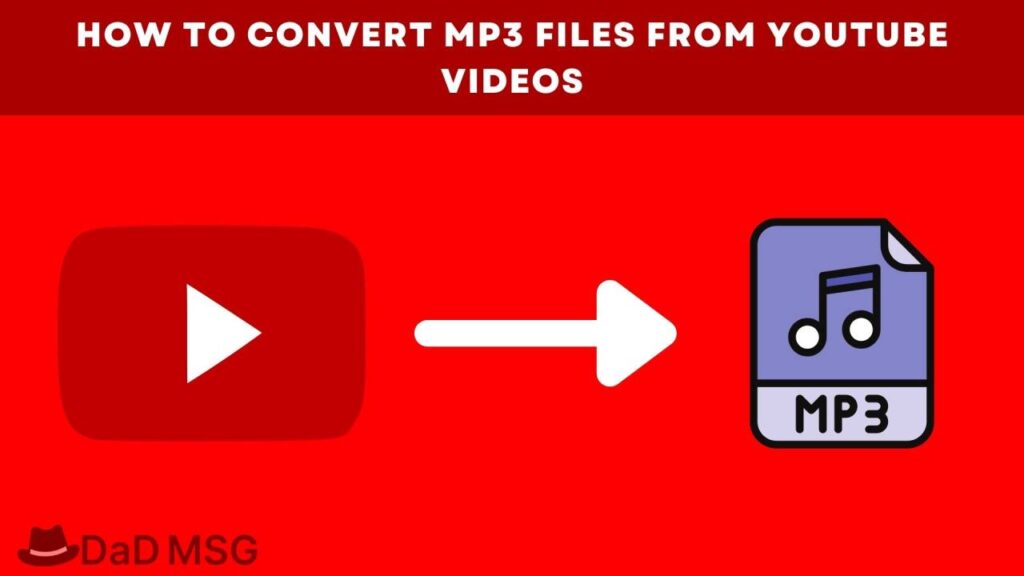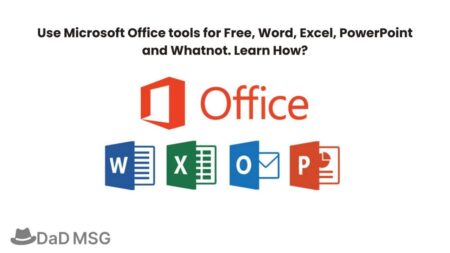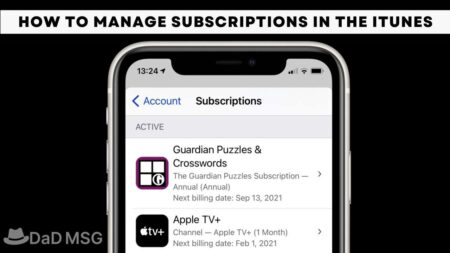Do you listen to music on YouTube? Certain websites and applications can strip off the music tracks from your favourite YouTube videos and convert them into MP3 files, which you can then store to your computer and listen to offline.
We have a tutorial for downloading videos from YouTube as well, but here we’ll concentrate on downloading them as audio files. Let’s have a look at how to convert YouTube videos to audio files.
MP3FY
MP3FY is a website that allows you to copy and paste the YouTube video URL you wish to convert. Simply paste the URL into the box and hit the Convert button. After verifying the video’s title, click Confirm, and then Download MP3. Save the MP3 file to your PC and play it with your preferred music player.
MP3FY can also convert a YouTube video to an MP3 file. In the URL for the YouTube video, you wish to convert, add the letters fy between youtube and.com. This will lead you to the MP3FY website, where you may convert and download the MP3 file using the same processes.
YouTube to MP3 Converter by Motionbox
Another dependable and hassle-free converting service is Motionbox’s YouTube To MP3 converter. In the relevant area, copy and paste the YouTube video’s URL. You can listen to the audio before downloading it when it has been converted. Click the Download MP3 option, then Trim and Download MP3 to store it on your PC.
4K YouTube to MP3 Converter
On your Windows PC or Mac, download, install and execute this conversion tool. The free version of 4K Video to MP3 is the most basic. The premium edition costs $15 for three personal licences and removes advertisements, allows you to download YouTube playlists and channels, and includes future software upgrades.
You may convert and download YouTube material as video or audio files using 4K Video Downloader. Pick between MP3, M4A, and OGG formats for audio files, then choose between original, high, medium, or low quality. By choosing the Smart Mode icon, you may choose your settings each time you convert and download a movie, or you can establish your default selections.
By pressing the Paste Link option, you may paste a YouTube URL directly into the software. If you don’t want to utilise Smart Mode, you may choose the audio format and quality, as well as the download location. Select Extract from the menu. Double-click the resultant audio file in the 4K Video Downloader or in the location where you stored it to play it.
YouTube to MP3 Converter by MediaHuman
You may download and run a free conversation tool called YouTube to MP3 Converter from MediaHuman on your PC. Despite its ease of use, the programme has a number of complex features. Simply copy and paste or drag and drop the YouTube URL into the software, then click the Start Download button to begin. You may even transform and download a bunch of movies at once.
The movie is converted and downloaded to your PC, with a progress metre to show you how far you’ve come. To locate the file, open File Explorer or Finder and play the audio by clicking the Locate Imported File button in the converter. There’s also an option to upload the audio recording to your iTunes library automatically.
To go beyond the basics, go to the bottom toolbar and click the General settings button, then Preferences. You may choose to automate link pasting and downloading, regulate downloads, adjust network bandwidth, edit iTunes settings, and change the audio format and download folder from here.
YouTube Music
If you only want to listen to music on YouTube without downloading an MP3 file, YouTube Music is a great option. You may explore and search for music from different artists, albums, and genres on YouTube using YouTube Music for iOS/iPad and Android. Songs cannot be downloaded for usage outside of the app, however, you may add offline listening with a YouTube Premium paid membership.
Choose your favourite artists, and the programme will create a playlist of recommended channels, as well as a video hotlist of popular videos. The app maintains track of the songs and channels you’ve listened to so you can go back to them quickly. You may also construct your own personal music collection.
YouTube Music is free in its basic form, but YouTube Songs Premium is a subscription alternative that removes commercials, allows you to play music in the background while using your device, and allows you to save music and playlists for offline listening.
Conclusion
Finally, these were the incredibly simple techniques for downloading YouTube videos into mp3. Audio data, such as podcast excerpts, audiobooks, and music, are stored and sent in MP3 format. If you find a YouTube video with a great soundtrack, you may wish to extract the audio and convert the movie to an MP3.