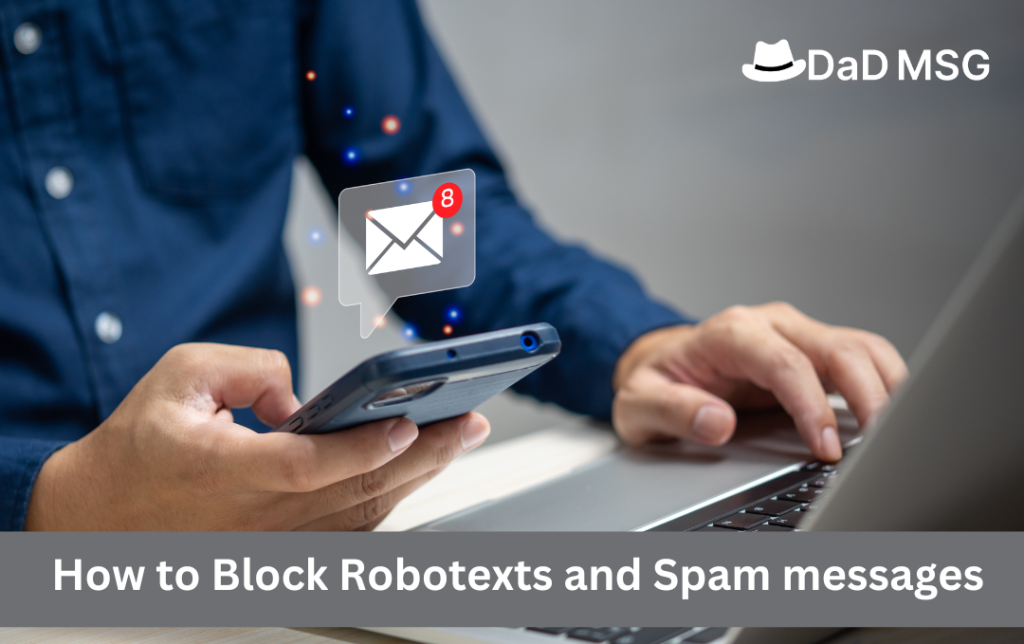Introduction
Spam mails have sadly become a common occurrence in today’s digital world. Dealing with Spam messages may be stressful and time-consuming, whether they are unwanted advertising texts, scam efforts, or just obnoxious robotexts. However, with the appropriate information and resources, you can take back control of your inbox and fend off spam communications. In this blog post, we’ll look at practical ways to stop spam and robotexts, giving you back your piece of mind.
Understanding Spam messages
Unsolicited bulk messages, or spam, are distributed to numerous people without their permission. These messages can include obnoxious promotional pitches or dishonest tactics meant to trick unsuspecting people. Whatever their purpose, Spam messages waste our time, invade our privacy, and may put us at risk for a number of security issues.
Common Types of Spam messages
Spam messages come in various forms, each with its own objectives and tactics. Here are some common examples:
- Unsolicited Promotions: Companies frequently send you communications promoting their goods, services, or exclusive deals without first getting your permission.
- Phishing Scams: These messages try to trick you into divulging private information like passwords, credit card numbers, or social security numbers. In order to deceive you into disclosing sensitive information, they frequently pose as trustworthy institutions and instil a sense of urgency or anxiety.
- Attacks from viruses and malware: These communications may include corrupted attachments or links that, if you open them, may infect your device with dangerous software and compromise your data and security.
- Lottery or Reward Scams: These messages make false claims that you have won a lottery or a large prize and ask you to send personal information or pay a fee in order to collect your money. Be careful because most of these are con games meant to fleece unwary victims of their money.
Now that we understand the types of Spam messages, let’s explore effective ways to block them.
Blocking Spam messages
- Enable Built-In Filters: The majority of email clients and mobile devices come with built-in spam filters. Make sure these filters are active and updated frequently. These filters utilise a variety of algorithms to identify spam and send it to a different folder or the trash.
- Keep Your Contact Information to Yourself: If you share your phone number or email address online, especially on open forums, social media, or websites, use cautious. Such platforms are frequently scraped by online thieves in order to collect contact information for spamming.
- Don’t click or respond to suspicious links: Avoid interacting with spam communications or opening any links or attachments they might include. Your contact information may be verified as accurate by your response to or interaction with spam, which will increase the amount of spam you receive.
- Register on Do-Not-Call Lists: You can add your phone number to official Do-Not-Call lists in several nations, including the US. This lessens the volume of potential robotexts and telemarketing calls you get.
- Report Spam communications: The vast majority of email clients and messaging programmes offer tools for reporting Spam messages. By letting others know about these communications, you help everyone in the community find and stop spamming actions.
- Use third-party spam-blocking software Look into the reliable anti-spam software that is available for your computer or mobile device. These applications add an additional degree of security by using sophisticated algorithms to recognise and reject Spam messages.
Conclusion
In spite of the fact that Spam messages may still be an annoyance in our digital lives, taking proactive steps to block them can greatly lessen their impact. You may take back control of your inbox and take pleasure in a digital environment free of spam by adhering to the instructions provided in this article. Recall to update your spam filters frequently, use discretion when exchanging personal information, and keep an eye out for shady messages. You can build a safer and more enjoyable online environment by using these principles and using anti-spam software.
Read More:- 10 Effective Tips to Extend Laptop Battery Life on Windows
In the fight against spam, it’s important to be educated on the most recent spamming methods and developing security measures. Make sure to keep up with the newest information and advancements in the field of cybersecurity.
Additionally, becoming knowledgeable about typical spamming techniques can aid in your ability to recognise potential threats and better defend yourself. Recognize the traits of typical Spam messages, such as incorrect grammar and spelling, unduly alluring offers, requests for personal information, or sender addresses you are unfamiliar with.
Last but not least, put your security and privacy first. Use strong passwords that are different for each account, keep your devices and software up to date with the latest security patches, and use two-factor authentication wherever it is practical. These steps will provide an additional layer of defence against spam and other online dangers.
Read More:-